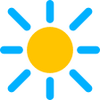Change the white balance of your screen
Change the white balance of your screen
Vote: (1 votes)
Program license: Free
Developer: Screenwhite
Version: 1.3.2
Works under: Windows
Vote:
Program license
(1 votes)
Free
Developer
Version
Screenwhite
1.3.2
Works under:
Windows
Enhance Your Display Color Accuracy with ScreenWhite
ScreenWhite is a dedicated utility for Windows users designed to optimize the color representation on computer monitors, particularly focusing on achieving a truer and warmer white balance. The convenient application offers a simplistic approach to adjusting the white balance of your display, which can be essential for graphic designers, photographers, or anyone who values color fidelity on their screen.
User-Friendly Interface and Simple Controls
ScreenWhite boasts a streamlined interface that eliminates any unnecessary complexity, making it accessible even to those who are novices in color calibration. The main control panel presents two intuitive sliders which adjust the green/red balance and the blue/orange warmth balance respectively. This straightforward mechanism allows users to fine-tune the display's white point efficiently.
The suggested method of comparing a white piece of paper to the screen provides an effective reference for users to visually match the screen's white to a standard white under their present lighting conditions. This hands-on approach aids in achieving a white balance that feels natural and is easier on the eyes, especially when ambient lighting conditions introduce color casts on the screen.
Advanced Features and Customization
For users with specific needs or preferences, ScreenWhite also incorporates advanced functionality. The application allows for manual input of color values, giving experienced users greater precision in their adjustments. Additionally, it features a scheme management aspect where users can store and retrieve various white balance presets, facilitating quick switches between different setups for different lighting environments or tasks.
This level of customization enables users to maintain consistent color conditions across various projects or to easily switch profiles for different types of work, such as photo editing versus general viewing.
Performance and Accessibility
ScreenWhite operates smoothly on the Windows platform, with minimal impact on system performance. The lack of a help system is hardly a downside, given the application's intuitive design. Users should find it relatively effortless to navigate through the feature set and make the necessary adjustments.
While it’s a niche tool catering primarily to those concerned with color accuracy, ScreenWhite has the potential to benefit a broader audience who might simply desire a more comfortable screen tone for everyday use, potentially reducing eye strain.
Pros
- Straightforward and easy-to-use interface
- Real-time adjustment of white balance with intuitive sliders
- Ability to manually enter color values for precise control
- Convenient scheme storage and management for different settings
- Lightweight application with minimal system impact
Cons
- Limited to white balance adjustments (may not be comprehensive for full calibration)
- No built-in help system for users who might want guidance
- Primarily beneficial for those with an eye for or a need for color accuracy
ScreenWhite is a practical tool for anyone looking to fine-tune their monitor’s white balance. Its blend of simplicity for casual users and advanced options for professionals make it a versatile solution for improving on-screen color fidelity.